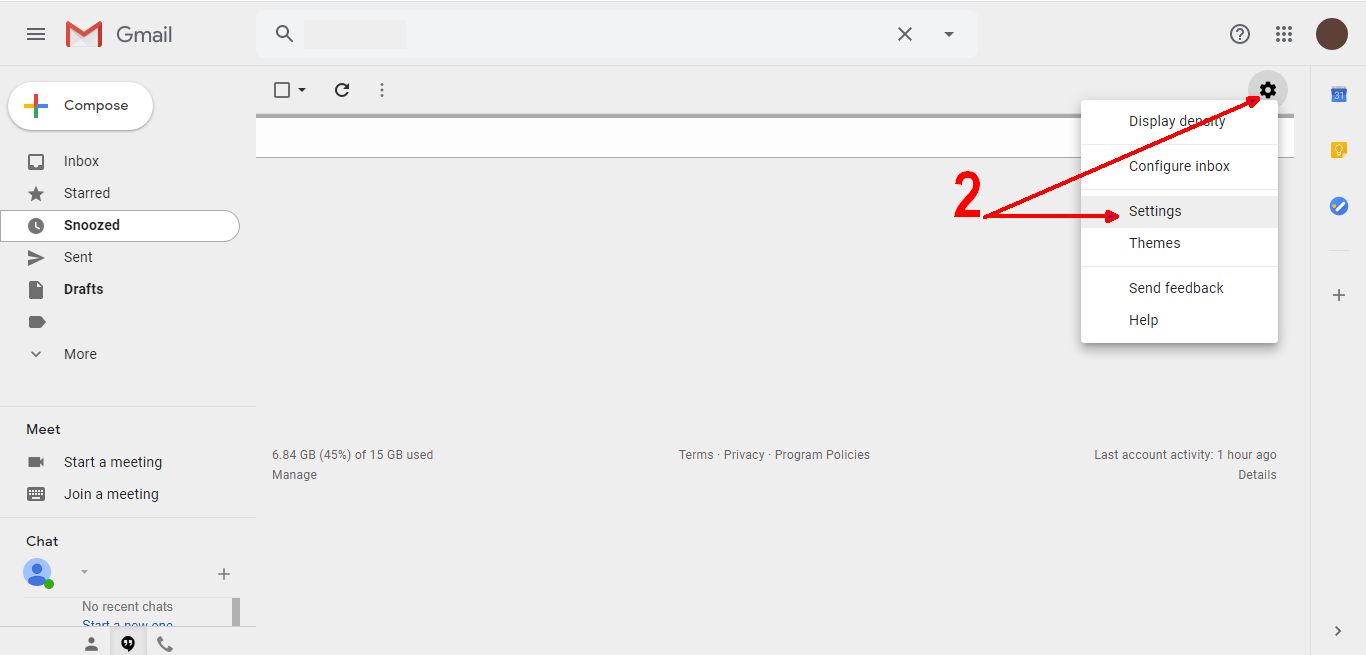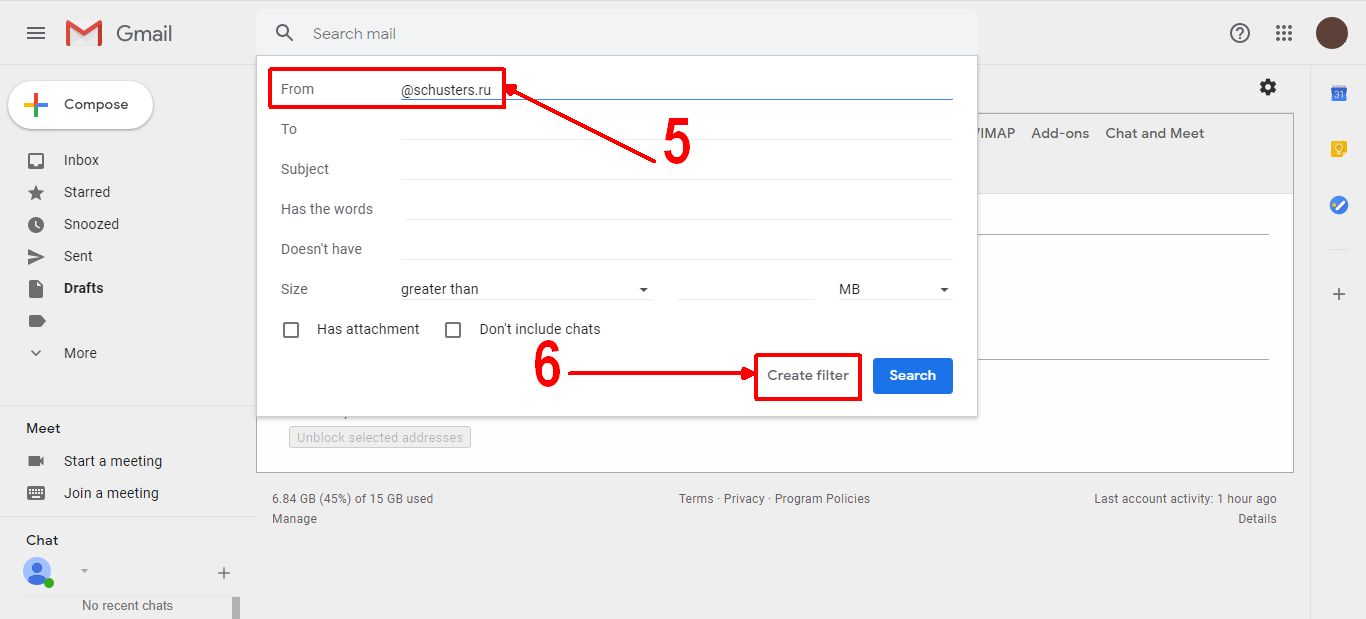Dear Customer!
Thank you for visiting our site. We want you to be comfortable using our site, including that you receive timely messages from us. Unfortunately, many of our letters, at the moment, fall into spam. Therefore, if you expect a letter from us and don’t see it, check the “Spam” folder of your mailbox. It should be there. If you still have not received the expected letter, please contact us through the feedback form, which is located at the bottom of the pages of our website or in the About company section.
In order to timely see our letters in your inbox, we recommend that you configure a filter in your mail service. We can consider this using the example of setting up the Gmail mail service.
1. Go to your Gmail mail account
2. Click on the ⚙ gear in the upper right corner and select the "Settings" item
3. Select the item “Filters and Blocked Addresses”
4. Select the item “Create a new filter”
5. In the field “From” write @schusters.ru
6. Click “Create Filter”
7. In the window that opens, we recommend that you tick “Mark”, then incoming messages from us will be marked with a colored star. You can also check “Apply shortcut” and select a shortcut from existing ones or create a new one, for example, “Schusters” or another convenient for you.
8. Be sure to check “Never send to spam”
9. Click the “Create Filter” button
All! Now letters from any addresses @schusters.ru will be visible to you and you will be timely informed of their orders